Every single person who uses Twitter should regularly delete their old tweets — here's how to do it (TWTR)
)
First of all, if you ever want to archive your tweets before deleting them, its easy.
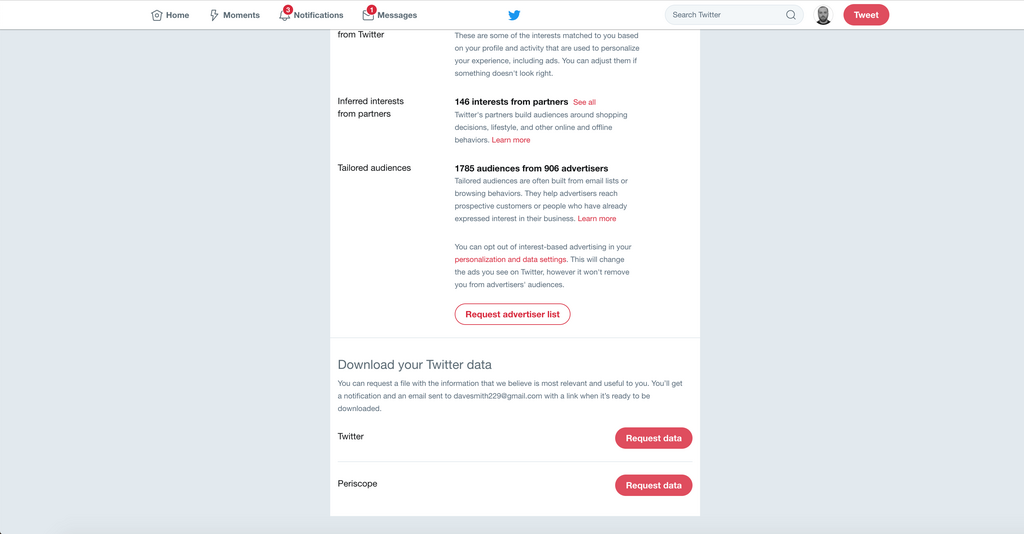
Just go to your settings in Twitter, visit "Your Twitter data," and at the very bottom, you'll see a big button that says "Request data."
It might take awhile, but you'll eventually get an email from Twitter with a big ol' ZIP file full of old tweets.
Now that youve saved your tweets for posterity, you can start working on deleting your tweets.

Geograph via Google Images
How you choose to do that is up to you. You can search for specific offensive words in your past tweets, or delete them in batches at a time.
To delete tweets with specific words, youll want to visit Twitter Advanced Search .
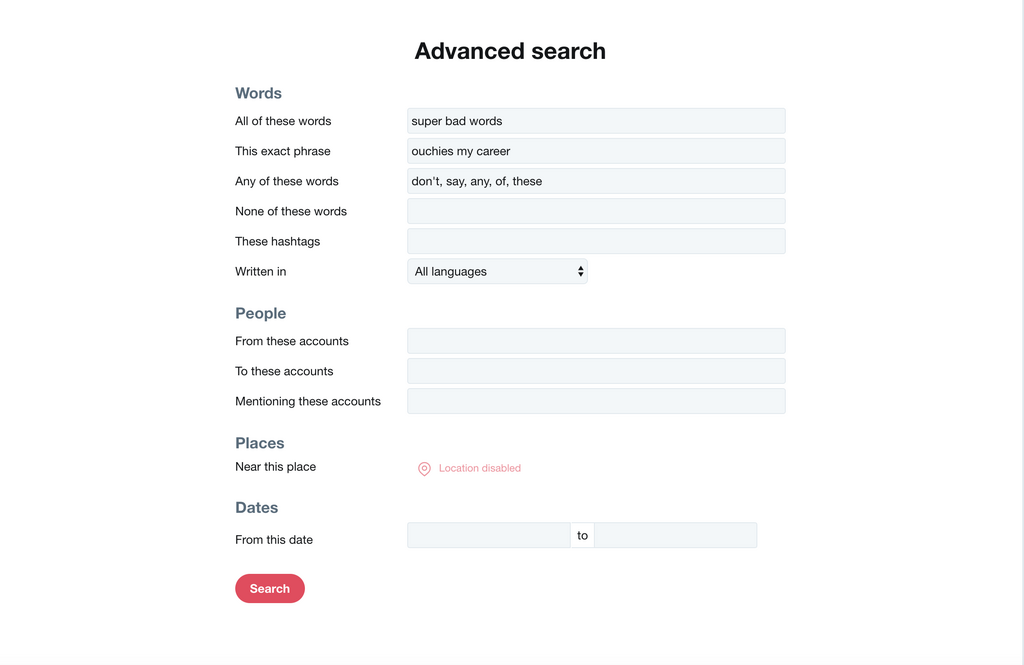
Just search for any bad word you might be thinking of, and you'll see any offensive things you may have said.
You can then manually click and delete each tweet that way.
If you want to try a free service for deleting batches of old tweets at a time, lots of people swear by TweetDelete.Net .

Tweet Delete
You can delete up to 3,200 of your most recent tweets at a time (Twitter only displays that many at once), and you can choose if you want the service to automatically delete tweets of a certain age.
If you want a more serious service, youll have to pay for it.
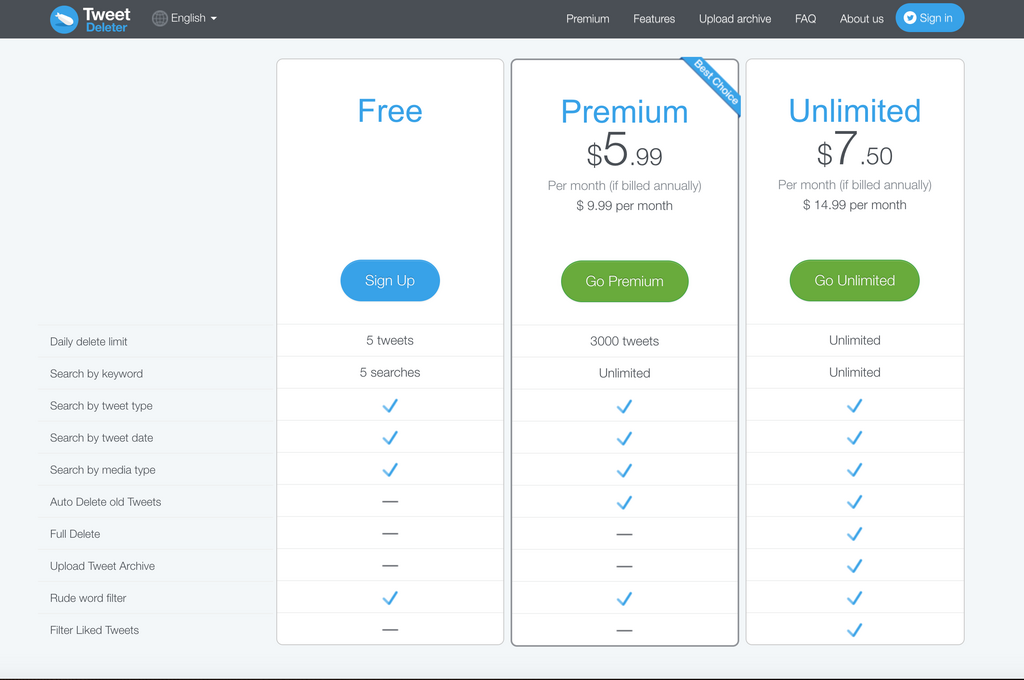
TweetDeleter
There are plenty of them out there: One of the most popular is Tweetdeleter, which lets you fully delete your entire archive at once, or delete tweets of certain types, or tweets from a specific period of time.
If its good enough for The New York Times Farhad Manjoo , its probably good enough for you, too.

If youre on an iPhone, you can try Tweeticide. It costs $3, and it can similarly wipe out your 3,200 most recent tweets.

Apple
Android users have a nice option called Xpire, which — like the others — can delete up to 3,200 tweets.

Google Play
But it also has a few other tricks: You can share timed tweets that "self-destruct" after a period of time, change tweet expiration times on the fly, determine the riskiness of the content you're about to share, and more.
If you really want to go nuclear, the only other surefire way to erase your tweets, aside from services like these, is to delete your account. Maybe its time to start fresh, or leave Twitter entirely.
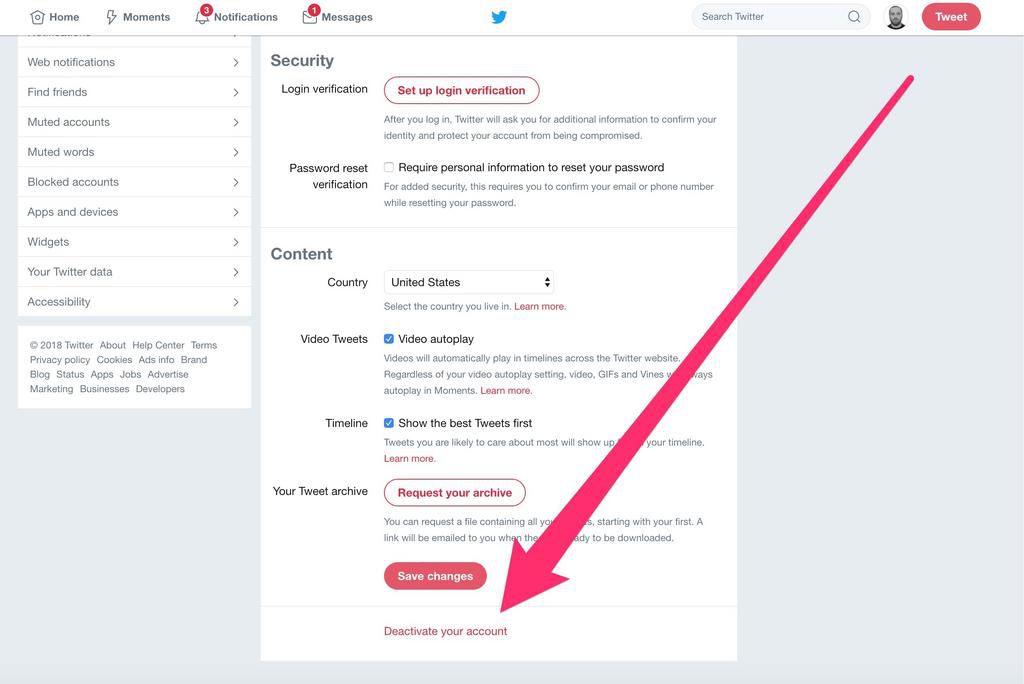
Dave Smith/Business Insider
To delete your Twitter account, go to your Settings , click Account , then go to the bottom of the screen and click "Deactivate your account."
Twitter doesnt delete your account immediately; it holds your data for 30 days in case you change your mind.

fizkes/Shutterstock
After that 30-day period, though, you won't be able to reactivate your account, so you have a little time to decide if this is what you want.
See Also:
SEE ALSO: Here are the 7 best features in 'Mojave,' Apple's latest and greatest Mac software yet
DON'T MISS: This guy found a way to use Apple's Mac software on an iPad — and it works surprisingly well

)
)
)
)
)